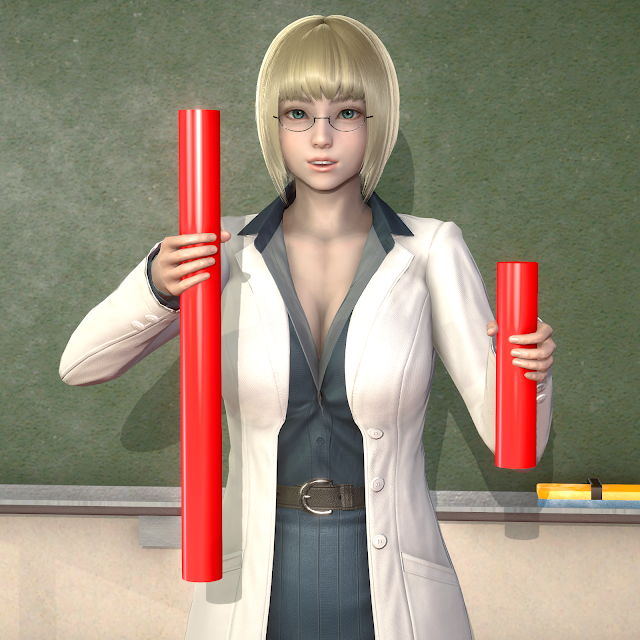This release fixes a small bug with rotating IK nodes on characters. The color of the rotation buttons now correctly correspond to the colors of the axis circles on the rotation guide object.
Mikke's stuff
Sunday, 21 January 2024
Wednesday, 22 November 2023
Move Controller 1.10: Configurable right-click angles + CharLoader compatibility fix.
In Move Controller 1.10 you can change how much an object is rotated when right-clicking one of the rotate buttons. The default is 90° to match the existing behavior, but you can change this to any value you want in the mod configuration menu. 45°, 2°, 180°, any number is possible.
How to change: Bring up the mod configuration menu in the studio by pressing [F1], scroll to the Move Controller section and change the value in Click rotation angle.
There's also a small update to the Character Loader plugin to make it compatible with the latest versions of HS2API/AIAPI. This release requires API version at least 1.31.2, and fixes the problem that characters would always be saved to the default folder, regardless of what you had selected in the CharLoader folder list.
Friday, 29 September 2023
Move Controller 1.9: Proportional object scaling + PushUp and Beaver bugfix
If you've ever tried to be creative with basic objects like cubes and cylinders in StudioNEOV2, you've probably noticed that if you've adjusted the size of an object in just one or two dimensions, it doesn't keep it's shape if you then rescale it in all dimensions. Move Controller v1.9 fixes this problem with proportional rescaling,
Let professor Sitri illustrate the difference
- Place the mouse cursor over the large "Move XZ" button.
- Hold down the middle mouse button. On most mice this means pressing down on the mouse wheel.
- Drag the mouse to the right to scale up, and left to scale down
- If your mouse doesn't have a middle button, you can alternatively hold down Shift and the right mouse button to use proportional scaling.

Saturday, 12 August 2023
PowerSliders and ExtraJointsCorrection post currently not visible
For some reason, Blogger has decided that my previous post about the two new plugins is "spam", and has hidden it. Maybe the links to MEGA triggered some kind of spam detector. I've requested a review, but it's taking forever. Until then you can download the new plugins by following the download links in most of my plugin release posts. Those lead to the MEGA folders where you can get all my plugins.
UPDATE: The post has been reinstated, but it's been placed behind a "adult content" warning.
Sunday, 6 August 2023
New Studio Plugins for AI Girl and Honey Select 2
Friday, 21 July 2023
The end of an era: Illusion Soft is closing down
The first Illusion game I played was Sexy Beach 2, way back in the 00's. It was a huge change from the 2D visual novels I had played up until then. The hot swimsuits, the bouncing tits, the fantasy of being the only male tourist on a paradise island resort full of sexy girls - here was a game that could excite and arouse primarily with visuals rather than words! It seemed like the possibilities for 3D adult games were unlimited.
They did give us one major innovation, the studio! I've had so much fun over the last years making my own illustrations using Illusion characters and maps, both of the sexy and the SFW kind. It's also gotten me into plugin development, which I find that I enjoy almost as much as the games themselves!
So I will end this post on a high note. Illusion may be dead but the community created around their games lives on. With Room Girl being terrible to mod I expect that Honey Select 2 will be the main game the community rallies around. The visuals may be slightly older but still look very good, it's going to be many years before it's visually completely obsolete compared to the state of the art of 3D gaming. And with no more Illusion games coming out, there is no risk that the community will be further split. Perhaps eventually some other company will release a studio-like application that's both as easy to use and powerful as Illusion's studio.
As for myself, I expect I'll also focus on Honey Select 2. I prefer the look of Room Girl, but with no more official content coming out ever, the slightly improved visuals and studio features are not worth the effort of working with a codebase that actively hates modders. I do have some RG plugins in the pipeline that I was working on before Illusion's announcement, so watch this space, there may yet be some cool things coming out.
This is not the end, but a new beginning!
Sunday, 9 April 2023
Gravure Plugin 1.0 for Room Girl
Press 'g' to bring up the Gravure panel in the character maker. It also appears automatically when you're in the "save character" screen.
RG Gravure is almost exactly the same as the version for AI/HS2, except for a new slider to adjust the sweatiness of your character.
Gravure requires BepInEx 6.0-pre.1