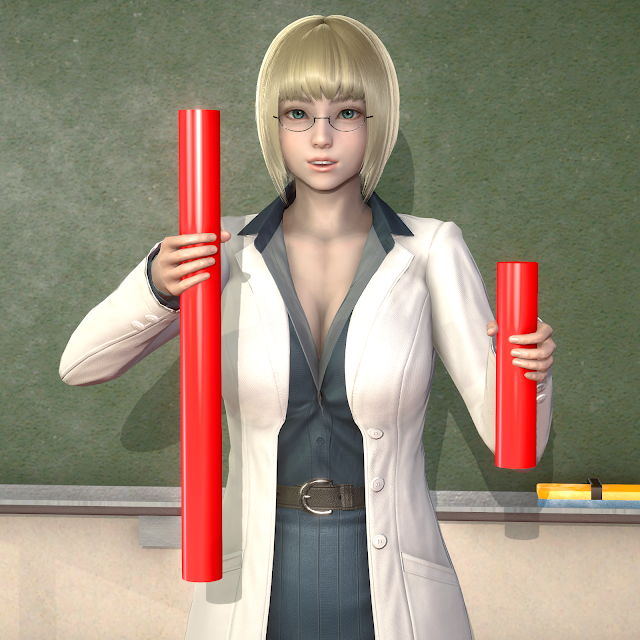If you've ever tried to be creative with basic objects like cubes and cylinders in StudioNEOV2, you've probably noticed that if you've adjusted the size of an object in just one or two dimensions, it doesn't keep it's shape if you then rescale it in all dimensions. Move Controller v1.9 fixes this problem with proportional rescaling,
Let professor Sitri illustrate the difference
Here we have two cylinders that have been extended in the Y dimension to be 5 times as tall as normal. We scale them both down until they are thin enough to fit in Sitri's hands.
The cylinder on the left was scaled the standard way, and has become a long rod, while the cylinder on the right was scaled proportionally, and has kept the same shape.
You can do proportional scaling in the Move Controller almost the same way as standard scaling:
- Place the mouse cursor over the large "Move XZ" button.
- Hold down the middle mouse button. On most mice this means pressing down on the mouse wheel.
- Drag the mouse to the right to scale up, and left to scale down
- If your mouse doesn't have a middle button, you can alternatively hold down Shift and the right mouse button to use proportional scaling.
If you prefer to use proportional scaling most of the time, there's a new setting in the plugin config menu [F1], Proportional scaling by default. Enabling this will switch so that the right mouse button performs proportional scaling, while middle/shift+right does standard scaling.
There's also a small release for the Beaver and PushUp plugins, that fixes a bug that you've probably never noticed.